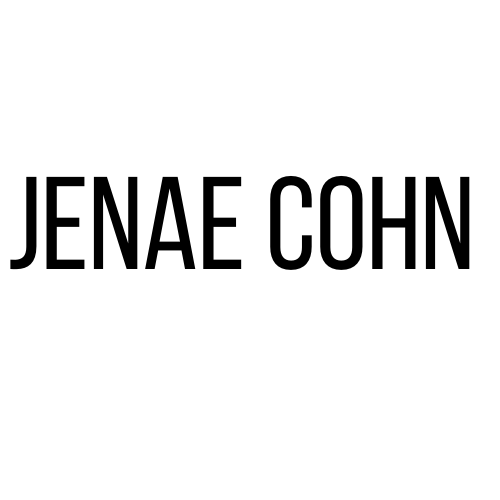I’ll be honest: calling myself a “technologist” does not always make my work legible to educators who work on inclusivity, diversity, and engagement. After all, when we think of technologies, and specifically of educational technologies, we likely think first of on-campus solutions that promote distrust of student intentions or that reify pedagogical practices that we know are ineffective.
Let me be explicit here: plagiarism checkers, virtual exam proctors, and automated grading mechanisms can be weaponized to undermine student agency in the learning process. The development of these tools may be well-intentioned; I suspect that many of these tools were designed to promote “fairness.” But the conception that surveillance of student progress or writing makes student learning “fair” (in the case of plagiarism checkers or virtual exam proctors) or that applying a rigid set of standards that may not apply to all learning situations is “fair” (in the case of some automated grading mechanisms) is misguided to say the least, and potentially even dangerous for students who have been systematically undermined and oppressed in educational systems.
Fortunately, we’re in a moment in higher ed where we’re engaging in a lot of conversation about inclusivity and inclusive teaching. Columbia University recently released a MOOC through EdX all about promoting and developing inclusive teaching practices. Viji Sathay and Kelly Hogan wrote a full guide to inclusive teaching in a recent Chronicle of Higher Education interactive advice guide. Both of these resources are wonderful and they name a variety of strategies and habits of mind that all instructors in higher education will want to read carefully and integrate into their regular practices.
Among these strategies for inclusive teaching is one key thread: give your students options and help your students understand that the class space is for them. That is, we can create spaces of inclusion when students can see themselves in their spaces and feel ownership and agency within them. The term “safe spaces” is often used to describe the feeling that students may have when they feel like they can fully participate in and be comfortable within their class environments. While “safe spaces” tends to connote coddling to some readers, I think the term remains useful as a reminder that classes are not always a space where students feel like they can be present and learn. What inclusive teaching ideally does is foster an environment where students feel like what they bring to the class is an asset, not a limitation.
Technologies, and the choice to opt in or out of choosing which ones to use when, is a critical part of fostering inclusion in our classes. Too often, we see engagement in various technologies as an “all or nothing” proposition: either everyone uses one platform to do a particular class activity or they can’t do it at all. Either everyone submits a project in a particular kind of file form or they have not completed the assignment. While there are plenty of assignments and assessments in the professional world that require standardization of practice, I don’t think it’s the job of the higher education classroom to prepare students for standards that they may not yet know about. That is, I don’t think it behooves instructors to guess at what may be rigid technological requirements for the jobs of the future when we don’t know what those jobs are and we don’t necessarily know what fields our students will enter into. So, contextualizing technologies within our classes as exploratory spaces, some which may have immediate transferrable to particular workspaces and some which may not, is, to me, the side I prefer to err on.
To foster inclusive teaching with technology, then, we may want to think about offering students “menus” of technologies from which to choose for particular assessments and assignments. This can start from a place as simple as helping students choose among different word processing programs and not requiring that everyone use Microsoft Word for example. While Word is a helpful word processor, it’s possible that not all students will have access to it because it is not a free technology. So, giving students options to explore free word processing solutions, like Open Office or Google Docs, could help students feel like their various needs are seen and met.
Learning about different alternatives and solutions to common tech tools may feel like an additional amount of work for instructors. However, I can guarantee that there are likely resources on your local campus in your teaching and learning center office or in an educational technology center with experts who may already have long lists of tool options and possibilities that you could also share with your students.
To return to where I opened here, I think that “technology” is often not included in conversations about inclusivity because “tech” may be perceived as a barrier to inclusion. However, to me, technology often opens up conversations about inclusion and can offer students and instructors alike an opportunity to name the roles that they see particular technologies, tools, and spaces playing in their educational experience.
Yet another way that teaching with technology may foster inclusion, then, is by simply sharing how you, as an instructor, work in and across a variety of tools and spaces. I know that I, for one, don’t always do my intellectual work in one kind of space all the time. On the contrary, I work across a pretty diverse array of tools and spaces for my own learning, from my office desk to a local cafe to my living room floor (yes, really). I suspect that students do the same, and when we can make it transparent that learning can happen across analog and digital spaces, in spaces designed for study (like libraries) to more informal spaces (on our living room couches), we can destigmatize what may be perceived as less engaged acts of learning.
Plus, for students learning in fully online or hybrid environments, cultivating an awareness of the tools, technologies, taskspaces, and environments may help them grapple with and name precisely what they may be experiencing as “different” from other kinds of learning experiences they may have had in past face-to-face learning contexts.
Technology, tools, and learning environments may already be de facto parts of the conversation about inclusive learning spaces. That said, I still think it’s important to name when technologies and materials for learning are playing an explicit role in the learning environment. We don’t necessarily want our technologies or our spaces to become invisible. If we do, we may not notice when the design of these technologies may inadvertently impact the ways that we work and think. More dangerously, the more that we become naturalized to how particular technologies appear and function, we may become less critical of those technologies or less able to see how the design may infringe upon user privacy.
I’m so thrilled to see that concepts around “inclusive learning” are making their way to the fore in national conversations about teaching and learning. If we could include how technologies interpolate in inclusive learning, both for good and for ill, the more, well, inclusive we can be in this ongoing, rich dialogue.