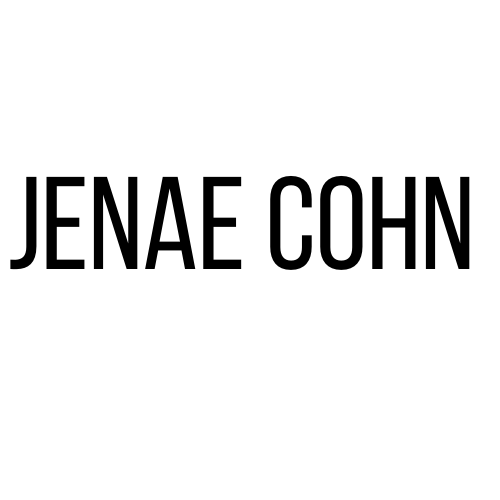A photo from the US National Archives of newsies selling papers at the Hudson Tunnel Station (1909). When I pitch digital tools to instructors, I often feel like a newsie, hawking the latest educational “headline.”
Something I spend roughly 90% of my time doing for work is deciding when it’s worth it to share a new digital learning solution with the instructors I work with and when it’s not going to be worthwhile at all. There are some tools that instructors need to adopt because of institutional requirements, but those requirements, especially around learning technologies, turn out to be rather few and far between. What means is that everything else – all of the other possible supplements to a classroom learning experience – are basically up to the instructors to decide in terms of what they use and don’t use.
This, of course, makes perfect sense. In every classroom, whether that’s a face-to-face or a digital one, instructors make choices about how to use which tools they have at their disposal, from the whiteboard to the podium and the learning management system to the online discussion forums. But when it comes to doing work like mine, where I keep track of the conversations in higher education and consider how students at our institution are having learning experiences that align with the trends, changes, and movements in higher education across the country, I have to think beyond just a single class situation. I’m often left thinking about which tools are, in fact, essential to our students for their success and which tools really should only be used on a case-by-case basis.
This is quite the challenge precisely because adopting a learning tool without fully understanding the potential learning situations is kind of like going into a hardware store and just buying whatever hammer, screwdriver, or mallet looks cool… and then figuring out what the construction project is. It is basically impossible to say that any one tool is going to be completely essential to student learning entirely. This might not be a fact that education technology enthusiasts are particularly excited to embrace; the livelihood of many technologists depends upon the assumption that tools will solve our learning problems.
Even though I think it’s basically impossible to pick any one tool that is responsible for student learning, I think it is important to identify suites of tools or tool types that may help make learning experiences more accessible and inclusive for today’s college students (though that’s a different post for a different day). While a lot of digital learning solutions may not be necessary and may, in fact, obscure particular sets of learning goals, many solutions do a fantastic job of ensuring that students can access course materials, can interpret and “remix” those learning materials in ways that work for them, and, at the end of the day, can make students’ lives easier by offering convenience or efficiency when working through course materials. I don’t think it’s at all a bad thing to admit that many digital learning solutions are simply about making certain tasks faster or easier: sometimes, we have to craft a learning experience that simply offers convenience, and then aim for deeper engagement after that.
So, as I consider each year which tools I should absolutely encourage our instructors to try, I’m also left thinking about when it is worth taking a lot of time, energy, and enthusiasm to convince instructors to adopt particular tools and when it isn’t. After all, I’m a pretty savvy interpreter of new tools on the market, so I can make some pretty quick decisions about what I think is useful. But I have to think much more carefully of how I use my rare and precious time with instructors to help them understand the reasoning I apply to making choices about which tools I think are essential.
Here’s the working framework I’ve been using to try and decide when I should convince an instructor to adopt something new and when I decide it is, frankly, not worth the time.
When I Encourage a Faculty Member to Adopt a New Digital Technology for Learning:
- When instructors are using technologies that explicitly exclude particular students or voices from learning. There are a lot of learning practices we take for granted, many of which can exclude more students than we realize. For example, a lot of instructors will scan in readings from print books and then send students the scanned pages of the book copies. Access to books via scanned PDFs is fantastic, but many conventional book scanners will produce image-based files of the book pages. That means the book’s pages will typically show up on a computer like an image rather than a text. That also means that screen readers for visually-impaired people will not be able to scan the pages; the screen reader will not recognize the image as text to scan and read aloud to the student. Instructors, therefore, absolutely should know about conversion software for turning inaccessible PDFs into OCR (optical character recognition) accessible documents so that screen readers can “read” the PDFs. Even for students who are not visually impaired, offering PDF copies of readings that have scannable text can make it easier for all readers to find keywords in a document, add annotations to the document, and manipulate the text in ways that may help them better learn the document. My institution has a free PDF conversion program through its Office of Accessible Education, and many other institutions offer similar services. There are lots of other examples of technology that excludes students unfairly, and it is important when adopting any new technology to think about who the technology privileges and who might potentially get left behind.
- When I see an instructor facilitate a learning activity that would be more accessible, easier, or faster with an available technology. It is a tremendous privilege to be invited into an instructor’s classroom, and I know how much labor instructors can put into their lesson planning and facilitation. When I have the opportunity to see an instructor in action or even to be in conversation with an instructor about their teaching, I’m often taking some mental notes on what I’m learning from the instructor and what I could possibly offer them in the future. I’ll sometimes notice when instructors are facilitating an activity where I think a digital tool could make the activity more accessible or easier (for example, I see a lot of instructors attempt engaging students in discussion through Google Docs, and an LMS-embedded Discussion Forum or a collaborative conversation tool like Padlet almost will always do a better job of helping students have a structured conversation). That’s when I decide to insist on something new, but I always frame the conversation in terms of added value for their classroom. That’s the end goal anyway (truly, I have no other motive than to make other people’s lives better!) and if I can simply tell them that substituting one tool for another is one way to innovate, that’s a real win for everyone involved.
- When I see how a student workflow could be streamlined. A lot of instructors make choices about which technology to adopt based on which workflows work best for them as the instructor. I get that: the instructor is the one who has to do the planning, facilitating, and grading. That said, student motivation and engagement with a class can really diminish if students perceive that instructors are avoiding adopting certain technologies because the instructor feels uncomfortable with it. In fact, I’ve had students in my own classes express their relief when I, as an instructor, offer them some simple solutions to submitting assignments online when they’ve had other instructors concoct complex machinations for turning in assignments (e.g. printing multiple copies and turning the papers into different locations or submitting the work to multiple online portals that may require setting up new accounts/passwords). So, I’ll often insist that instructors try a new digital technology if it’s clear that it may improve students’ working lives.
When I DON’T Encourage a Faculty Member to Adopt a New Digital Technology for Learning:
- When it’s clear that a certain tool is part of a fad. Some instructors get really eager about or excited to try a certain tool just because they read about it online somewhere or they feel like it’ll be something flashy that will their classes appear more entertaining. While I love it when an instructor is excited to try something new in their classes, any tool is really challenging to incorporate into a class successfully if the tool just doesn’t quite meet the learning goals of the class or doesn’t quite fit in with the activity. Usually, I work with faculty members to help them examine their expectations of the tool, their expectations of the learning goal, and then align those two ideas to see how they compare.
- When I sense a lot of anxiety from the instructor about using a new tool. There are moments when I’ve encouraged faculty to use tools that they are clearly not comfortable and I’ve regretted it. I think instructors should sometimes feel a bit uncomfortable with trying new things in their classes; mixing up our techniques is important for our own growth as educators, and we should keep learning new things ourselves to remember what it feels like to truly learn. That said, if an instructor is so uncomfortable with a tool that their anxiety gets in the way of their ability to teach a concept successfully, the discomfort trickles down to the students, and the whole experience can turn out poorly for everyone. Meeting instructors where they are in terms of their comfort and experience is important, so helping instructors make incremental stops towards certain kinds of tool adoption can be the better way to improve instructor buy-in and willingness to innovate in the future.
- When a tool makes the student workflow more complicated than it needs to be. There are some digital learning tools that have TONS of amazing potential for engaging students or challenging them to learn in a new way. But some tools may not have developed the user experience to make the tool easy to learn or adopt. Other times, the steps a student or instructor may have to take to ensure their privacy is protected are cumbersome and the benefits of the tool no longer outweigh its limitations. I don’t take for granted the value of tools that fit in with a student’s learning experiences, and I would never want to push someone to use a tool that does not already fit into students’ expected workflows or workloads.
I don’t know that it will ever get easy to predict when I really should push instructors to try something new because, ultimately, the adoption of new teaching techniques is dependent on instructor motivation above all else. But I am always open to considering other heuristics for making choices about how to help instructors make choices about their teaching, so if you have any suggestions or frameworks that have been helpful to you, I’d love to learn more!