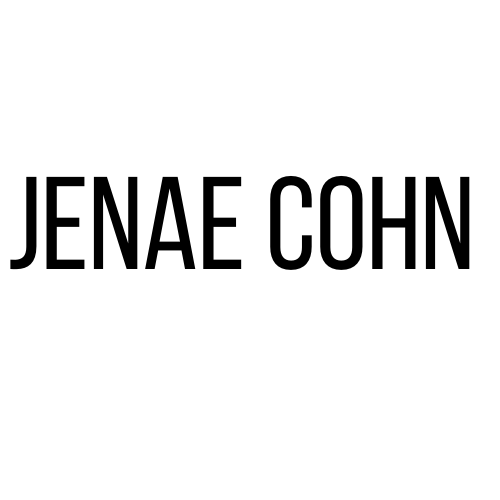I sheepishly admitted something embarrassing to a member of my dissertation committee yesterday: I still use Microsoft Word to take notes and keep track of citations.
“Jenaaaaae,” he groaned. “Seriously? It’s time to get with the twenty-first century.”
For those of you new to the citation software game, Microsoft Word is not twenty-first century. It’s kind of like the AOL of citation management; if you’re still using it, it means you’re old or incompetent.
For those of you skeptics wondering, “Why should it matter where citations get stored? Can’t they just be copied and pasted from document to document? Wouldn’t that be easier?”
The resounding answer to that is: “No. No no no. Why would you do that to yourself? No.”
Why is the resounding answer a series of emphatic “no’s?” Well, because it takes way longer to hunt down various citations from random files in random places on one’s computer. Copying and pasting citations from various documents (rather than storing them in one place) is kind of like putting your clothing in a bedroom closet, in a bathroom medicine cabinet, and in the refrigerator. Why would you ever do that? You wouldn’t.
And I know this. I’ve known this. I downloaded EndNote, a citation management program that our library lets students download for free, when I first started graduate school. I felt very pious about it and I quickly learned the basics. It wasn’t hard to use, but it felt cumbersome, like an additional step in the already-long and concentrated process of writing up research.
Here and there, I’d halfheartedly enter in some citations for papers I was working on, telling myself, “You’ll thank yourself for this later.” The problem was that I never got into a habit of it, and I found that for my seminar papers and my prospectus, I was often working against deadlines that made the simple task of entering the citation into EndNote feel like an enormous chore. Though I recognized the looming, long-term disadvantage of copying and pasting citations for the rest of my being, the short-term incentive to finish up writing to do anything else sounded better.
It also doesn’t help that I’ve found great soothing comfort in a Word document. It is, after all, the only word processor I’ve ever known, and it’s pretty much done everything I’ve ever needed it to do (except crash on me on several occasions; it never, never had to do that).
So the thought of abandoning the warm familiarity of a long, blank scrolling page (ha, who’d have thought I’d ever describe a blank page as “warm?”) has just made me want to cuddle up in all of its mainstream, moneyed glory even more. In other words: old habits die hard.
But indeed, it is time to get with it, this twenty-first century business, and actually manage my citations in a reasonable, organized, deliberate, and totally un-crazy way.
During this meeting, my committee member showed me Zotero, and while it is in many ways similar to EndNote, I think it may actually suit my working style a whole lot better (and one can only hope) actually motivate me to store my citations in a reasonable and systematic way.
The biggest advantage to Zotero for me is the fact that I can save readings I’ve accessed from my browser and store them immediately to Zotero. With the version of EndNote I got from the library, this isn’t possible (though perhaps newer versions of EndNote do this?).
Another huge advantage is that Zotero includes a note-taking tab along with the citations stored that allows me to write endlessly in a vertical view along with the citation. In EndNote, the “notes” section is a single bar that also scrolls endlessly, but it scrolls horizontally rather than vertically. This might seem like a totally nit-picky thing, but as a reader, it is much less cumbersome to read down than across.
Zotero also features a dynamic tagging view that will allow me to sort my articles and books by tags that I determine. Again, EndNote does this too, but with Zotero, the tags look a lot more like ones I’d seen on a blog.
In the scheme of things, these might seem like some small differences, but learning and becoming attached to new tools is part of becoming a better researcher. The more flexible I can become in how I write and store information, the better!