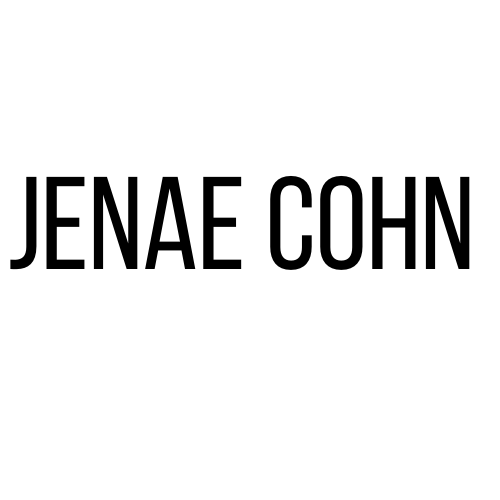For the first time in my life, I have a punch card.
That’s right: my hours inside an office are tracked.
Punch in. Punch out. Present. Absent. Working. Not working.
Shifting from a life of complete flexibility and fluidity to one with rules and set hours is jarring. But this kind of experience – a life where work is at work and coming home means actually being at home and no longer thinking about work – is something I’ve always kind of longed to experience. It’s funny; there’s a part of me that had this glorified vision of what it would mean to work an office. I’ve perhaps seen one too many films where nicely-dressed women in crisply-pressed suits flounce into desk chairs, receive incredible praise for writing memos and reports, and then earning oodles of cash at the end of the day. I somehow imagined that I could be this kind of “career woman,” one with professionalism, grace, and intelligence!
Of course, I chose a life of academia, one where I don’t ever wear crisply-pressed suits (and if I did, I’d likely garner more than a few strange looks) and one where my professionalism is not reflected through the ways I interact with my co-workers, but through the intellectual labor that I produce. So, to have this opportunity to live another life, to be another “Jenae” who negotiates office politics, who sits at a cubicle, and who does work that is not concerned with literacy, literature, or abstract theories, is one that’s important for me (if for no other reason than to dispel myself of that office life myth).
As it turns out, working in an office is kind of like working anywhere else, except that you don’t get to see too much sunshine during the day (though I have scouted out a prime lunch spot overlooking a canyon). Oh, and you’re also in front of computers a lot. That’s hard. But my tolerance for screens has improved, so that’s a plus?
In spite of the fact that this internship is very much a way for me to do some career exploration, a week on this job has inevitably informed my academic interests. My mind can’t help but veer to digital literacy concerns!
Help documentation, as it turns out, is still something very much rooted in a logic of the print age: I spent two of my four days on the job simply combing through pre-existing help information in the form of “QuickStart” guides (which are basically step-by-step directions for how to complete certain functions within the software this company sells), “TechNotes” (which tend to give suggestions for “efficient workflow” processes using said software), and more traditional online “Help” supplements (remember Clippy? Like that, but not as invasive).
The company has tried implementing some Online Tutorials, too, which are Flash-powered slideshows with moving screenshots of different functions in the software, but even these cater to a logic that seems somehow incongruous with an experience working on a computer. All of these help guides suggest that there is one very particular way to go about completing certain tasks and using this software.
Now, again, as a newb on the job, perhaps I’m making a certain amount of unfair assumptions: indeed, it may be true that these kinds of linear, step-by-step manuals are the best way to teach people how to use software. However, given the fact that I’ve been so invested in pedagogy for the past… several years, I cannot help but scoff at the idea that this kind of passive learning could be effective.
Let me get this straight: the manuals are incredibly well-written and detailed. They contain so much valuable information for a new user. But is a user who relies upon this kind of help actually going to learn the ins and outs of the software? It seems to me that tinkering, toying, and getting your hands dirty in the process is the only way to truly – well – LEARN.
But how does one really learn tasks that are almost entirely reliant upon memorization and experience? After all, I’m used to helping people learn about writing, a nebulous process enveloped primarily in critical thinking and analytic skills. Using software like the one I’ve been learning does not require critical thinking per se; it just requires a little bit of logic (“So, when you press the ExamType button, you see codes for different exam types. Who knew?”) and some memorization.
I’ve been tasked with making a particular “modality” (i.e. mammography functions) within the software my company represents more “interactive.” I’m still trying to figure out exactly what that means (without suggesting the extreme intervention of a programmer to make me something awesome). Thus far, much of my time has been spent simply trying to use the pre-existing help myself to learn how to use this software. And you know what? I’ve actually found that a balance between the linear help and my non-linear playing has been the most useful for me. What has really helped me to learn this software is both reading, playing with the program, and re-purposing the information myself from taking notes to categorizing the software functions to imagining myself in different user roles using the program.
The only role I can’t seem to escape is one of a “digital native;” I’m unafraid to press buttons, to see what certain links do and do not do. I can imagine that many of the people using this software (i.e. radiologists transferring from print records to electronic) may not feel the same way. This, however, is the audience I have to remember as I consider re-purposing this work.
As I continue to punch in and punch out each day for the following five weeks, I’m hoping I’ll experience increasing clarity about how to best spend that time punched in, and keep myself even more “punched in” to thinking in an entirely new way.