Most digital natives have likely had an experience like I had this weekend: helping mom with the computer.
I’m not sure why she entrusts me with this task. I probably don’t know that much more than she does (though, of course, I have to adopt the bravado to act like I do). But our big task was to determine why her desktop computer was not recognizing a thumb drive.
My solutions to these sorts of problems tend to follow a simple, sequential sequence:
1. Mash the thumb drive into the USB port repeatedly until something new happens.
2. Try to run the E:/ as many times as possible and see if anything shows up.
3. Google the problem and see if someone smarter than me has a solution.
Alas, none of my typical problem-solving techniques proved successful. Eventually, we realized the ever-simple solution: turn off the computer, turn it back on again. Facepalm.
In any case, I suppose this rather minor technological gaff proved to me one thing: keep it simple and always have a back-up option.
I wish I had followed my own advice as I conducted interviews for my final project this weekend. I had some fantastic conversations with Eric and Brian this weekend (I learned some incredibly useful things about both of their writing/blogging processes), but all of my recording technology failed me. All. Of. It.
I spoke to both Eric and Brian over Skype and used CamStudio to record our conversations. Alas, during my conversation with Eric, my screen started flashing in all sorts of bright, photosensitive epilepsy-inducing colors. In a panic, I told Eric that I had to shut down my computer and we ended up resuming our conversation over the phone. Fortunately, with a computer reboot, my precious laptop was well and good, but I was far too terrified to reboot CamStudio again. I tried screencasting parts of our conversation (as Eric was generous enough to share his desktop screen with me and walk me through his design/marketing processes on his blog). Still no luck.
After I got off the phone with Eric, I felt utterly defeated and incompetent. Wasn’t this supposed to be easy to do? Wasn’t I supposed to have easy solutions to troubleshooting problems like this?
Before I spoke with Brian, I did a few test runs of CamStudio and saw what I had been doing wrong with Eric (I had not adjusted the settings appropriately; go figure). So, Brian and I had a nice, hour-long conversation, CamStudio chugging away in the background recording.
Hooray! This is working! I’ll have all of this fantastic data!
So, my enormous video file with Brian saved successfully, but now? I can’t seem to open it any of my media players. I keep getting error messages with every media player I attempt to use. I even attempted to open the file in a web browser. No dice.
In short: I’m frustrated. It’s even a little ironic perhaps that I’m writing a project on the relationship between functional and rhetorical literacy and I can’t even master functional literacy for myself!
I briefly whined about this to Mary and Aaron and they both encouragingly suggested that my struggles could, in fact, enhance my project. To share that I was learning as I’ve been going along is a helpful admission of my own process in developing greater technological literacy. So, I’m grateful for those reflections from them and I’m not willing to entirely give up hope on Skype recording software. I have one interview left to go and I don’t think I’m really willing to risk losing more footage via CamStudio. Research time!
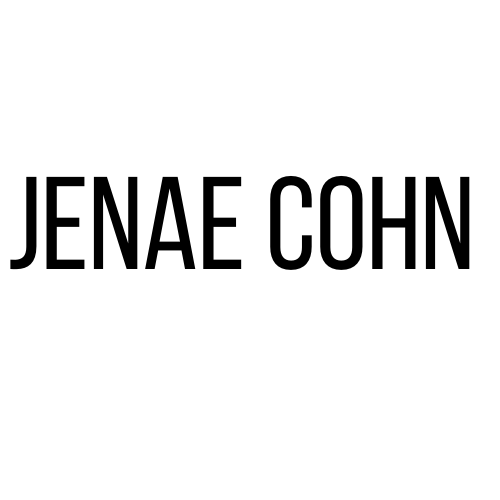
Two questions about CamStudio:
1) Did you download and install the codex that was the “Optional” download? It’s not really optional, because it’s the thing you need to play an AVI file.
2) Even with the codex, I have issues with playback on our ‘nicer’ computer. It will only open with Quicktime on that machine. Might be worth a try.